KiCad Pinout Generator by CGrassin: A Practical Tool for PCB Design Efficiency
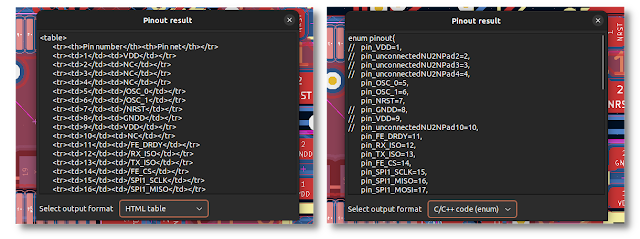 |
| Example of a export as HTML (left) and C/C++ enum (right) |
The KiCad Pinout Generator by CGrassin is a highly practical and efficient tool for anyone working with PCB designs. This KiCad plugin automates the process of generating pinouts from a PCB file, allowing users to export pinouts into various formats like CSV, JSON, Markdown, or HTML. The plugin’s functionality is particularly useful for engineers, hobbyists, and professionals who need to document and share pin configurations during the design process.
Why a Pinout Generator Is Essential
When designing a printed circuit board (PCB), it’s common to deal with numerous components, each with its own set of pins. Keeping track of each pin's function, name, and position can become time-consuming and prone to errors, especially as designs become more complex. Traditionally, designers manually extract pinout information and create tables for documentation purposes, which can take hours.
This is where the KiCad Pinout Generator shines. It automates the tedious task of documenting pinouts, making it faster, more accurate, and far less stressful. By integrating directly with the KiCad PCB design software, the plugin extracts the necessary pinout data directly from the PCB file, ensuring that the information is always up to date and reliable.
Key Features of the KiCad Pinout Generator
Automated Pinout Extraction: The plugin allows you to automatically extract pinouts from your KiCad PCB file. This automation saves time, as users no longer have to manually go through the schematic and assign pinouts one by one.
Support for Multiple Output Formats: One of the most appealing features of this plugin is its ability to export pinouts in multiple formats, including:
- CSV: Useful for spreadsheet applications or when you need a raw data format.
- JSON: Ideal for integrating pinout data with web applications or software that requires structured data.
- Markdown: Convenient for writing documentation, especially in readme files on GitHub or other collaborative environments.
- HTML: Suitable for sharing pinout information on websites or intranet pages.
Customizable Output: The plugin provides some flexibility in how the data is output. For example, you can specify which columns to include in the generated file (pin number, pin name, pin function, etc.), allowing you to tailor the output to your specific needs.
Easy Integration with KiCad: Installing and using the plugin is straightforward. It integrates directly with KiCad’s PCB editor, and once installed, the pinout generator can be accessed via the plugin menu. This seamless integration means that it doesn’t disrupt your workflow, and generating pinouts is just a couple of clicks away.
Supports Complex Designs: Whether your PCB design is simple or complex, the KiCad Pinout Generator handles both with ease. This makes it ideal for both hobby projects with a few components and professional-grade designs with hundreds of pins across multiple components.
Ease of Use and Installation
 |
| Pinout Generator in the PCM |
One of the standout aspects of the KiCad Pinout Generator is its user-friendliness. The installation process is simple, as detailed on the GitHub repository, and users can install the plugin either by downloading the code manually or using KiCad’s built-in plugin manager. The repository also provides comprehensive documentation to guide users through the installation and use of the tool.
Once installed, using the plugin is intuitive. Simply load your PCB design in KiCad, go to the plugin menu, and select the pinout generator. You can then choose your desired output format and customize the information you wish to include in the file.
Benefits for PCB Designers
Saves Time: The most obvious benefit is the time saved by automating pinout generation. What could take hours to do manually is now accomplished in seconds with a click of a button.
Reduces Errors: By automating the process, the risk of human error is significantly reduced. Manually creating pinout tables can lead to mistakes, especially in large designs. The plugin ensures that the pinout data is accurate and directly tied to the PCB file.
Improves Collaboration: The ability to export pinout data in formats like Markdown and HTML makes it easier to share with collaborators or clients. Designers can easily generate pinout tables to include in documentation or share them in collaborative environments like GitHub.
Customizable for Different Needs: Different projects may require different levels of detail or formatting when it comes to pinouts. The KiCad Pinout Generator’s ability to export in multiple formats and customize what information is included makes it adaptable to a wide range of projects.
Final Thoughts
The KiCad Pinout Generator by CGrassin is a must-have tool for anyone working with KiCad for PCB design. By automating the tedious task of pinout generation and offering flexible output formats, this plugin significantly enhances productivity and reduces the likelihood of errors. Whether you’re a professional engineer working on a complex PCB or a hobbyist tinkering with smaller projects, this tool is a game-changer. It’s simple to install, easy to use, and can save you countless hours of manual work while improving the accuracy of your documentation.
For those looking to streamline their PCB design process, the KiCad Pinout Generator is an excellent addition to your toolkit, offering both time savings and improved collaboration capabilities.










