Fast Part Creation for KiCad and InvenTree: A Game-Changer for Hardware Design
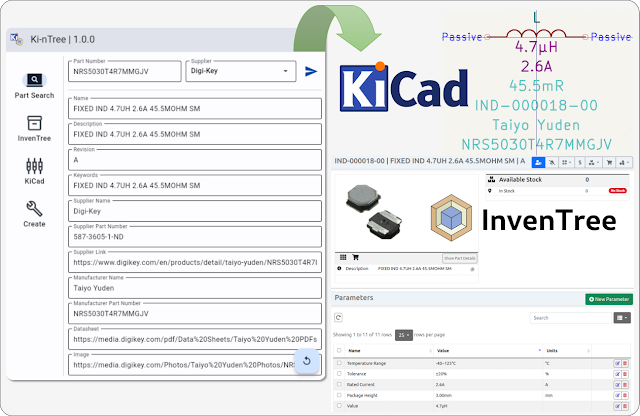 |
| Ki-nTree (pronounced "Key Entry" or "Key 'n' Tree") |
In the world of electronics design, efficiency and accuracy are paramount. For those using KiCad, an open-source electronics design automation (EDA) tool, and InvenTree, an open-source inventory management system, managing and creating parts can be a daunting task. This is where Ki-nTree steps in, a project designed to bridge the gap between these two powerful tools, enhancing productivity and streamlining workflows.
Introduction to Ki-nTree
Ki-nTree is an innovative project developed to facilitate seamless integration between KiCad and InvenTree. This integration allows users to quickly create and manage parts within both platforms, reducing redundancy and errors. The project is hosted on GitHub and is open-source, inviting collaboration from the global developer community to continuously improve its functionality.
Key Features
Automated Part Creation: One of the standout features of Ki-nTree is its ability to automate the creation of parts. This is particularly useful for large projects where manually entering each part can be time-consuming and error-prone.
Synchronization: Ki-nTree ensures that the parts list in KiCad is always synchronized with the inventory in InvenTree. This real-time synchronization helps in maintaining accuracy and consistency across both platforms.
User-Friendly Interface: The project includes a user-friendly interface that simplifies the process of linking parts between KiCad and InvenTree. This ease of use makes it accessible even for those who are not very familiar with coding or database management.
Open-Source Collaboration: By being hosted on GitHub, Ki-nTree benefits from the collaborative efforts of developers worldwide. This open-source model ensures that the tool is continuously updated with new features and bug fixes, driven by the needs and feedback of its user community.
Benefits of Using Ki-nTree
Efficiency: Automating the part creation process significantly reduces the time required to set up new projects. Engineers and designers can focus more on the design aspect rather than managing parts and inventory.
Accuracy: By ensuring synchronization between KiCad and InvenTree, Ki-nTree minimizes the risk of discrepancies between design and inventory, which can lead to costly errors and rework.
Cost-Effectiveness: As an open-source tool, Ki-nTree is free to use. This makes it an excellent option for startups, educational institutions, and hobbyists who need robust tools without the associated high costs.
Community Support: The active GitHub community around Ki-nTree provides a wealth of knowledge and support. Users can easily find help, share their experiences, and contribute to the project, fostering a vibrant ecosystem of innovation and collaboration.
How to Get Started
To start using Ki-nTree, you need to have both KiCad and InvenTree set up. The Ki-nTree GitHub repository provides comprehensive documentation on how to install and configure the tool. Here’s a quick overview:
- Clone the Repository: Download the Ki-nTree code from its GitHub repository.
- Install Dependencies: Follow the instructions to install any required dependencies.
- Configure Settings: Adjust the settings to link your KiCad and InvenTree instances.
- Run the Tool: Execute the tool and start synchronizing your parts.
For detailed step-by-step instructions, including troubleshooting tips and best practices, visit the Ki-nTree GitHub page.
Conclusion
Ki-nTree is more than just a tool; it's a gateway to more efficient, accurate, and enjoyable hardware design. By automating the part creation process and ensuring synchronization between KiCad and InvenTree, it empowers engineers and designers to focus on what they do best – creating innovative electronic designs. Whether you're a seasoned professional or a newcomer to the field, Ki-nTree offers a powerful solution to streamline your workflow and enhance your productivity. Join the community, contribute to the project, and take your hardware design to the next level with Ki-nTree.
For more information and to get started, check out the Ki-nTree GitHub repository and become part of this exciting journey towards faster and more efficient electronics design.










