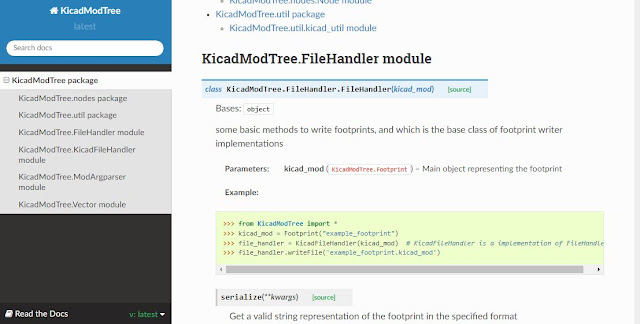KiCad Footprint Generator - Scripts to Generate Custom KiCAD Footprints Using Python
KiCad is a popular open-source software suite for electronic design automation (EDA). It offers a range of powerful tools to design and document electronic circuits and their printed circuit board (PCB) layouts.
The KiCad Footprint Generator is a set of scripts that allow users to create custom footprints for use with KiCad. In this article, we will explore the features and benefits of this tool.
What is a Footprint?
A footprint is a pattern of copper traces and pads that are placed on a PCB to connect electronic components. The shape and size of each pad must be precisely designed to match the size and shape of the component's leads or pins.
Creating custom footprints is a critical task when designing a PCB layout, especially when using non-standard or custom electronic components. The KiCad Footprint Generator simplifies this process by allowing users to generate footprints using Python scripts.
Features and Benefits of the KiCad Footprint Generator
The KiCad Footprint Generator offers a range of features that make it an attractive tool for users looking to create custom footprints. Some of its benefits include:
1. Open Source: The KiCad Footprint Generator is open-source software, meaning that it is free to use, modify, and distribute. This allows users to customize the tool to suit their needs.
2. Easy to Use: The scripts are easy to use and require no previous programming experience. Users can generate custom footprints by simply modifying a few parameters in a text file.
3. Customizable: Users can customize the scripts to generate footprints that meet their specific requirements. This includes the ability to define the pad shapes, sizes, and spacing.
4. Comprehensive Documentation: The KiCad Footprint Generator comes with comprehensive documentation, including a user manual and developer documentation. This makes it easy for users to get started with the tool and troubleshoot any issues they encounter.
Conclusion
The KiCad Footprint Generator is a powerful tool that simplifies the process of creating custom footprints for use with KiCad.
Its open-source nature, ease of use, and customization options make it an attractive tool for users looking to create custom PCB layouts.
By installing and using the KiCad Footprint Generator, users can save time and effort in the PCB design process and achieve better results. So, go ahead and give it a try!